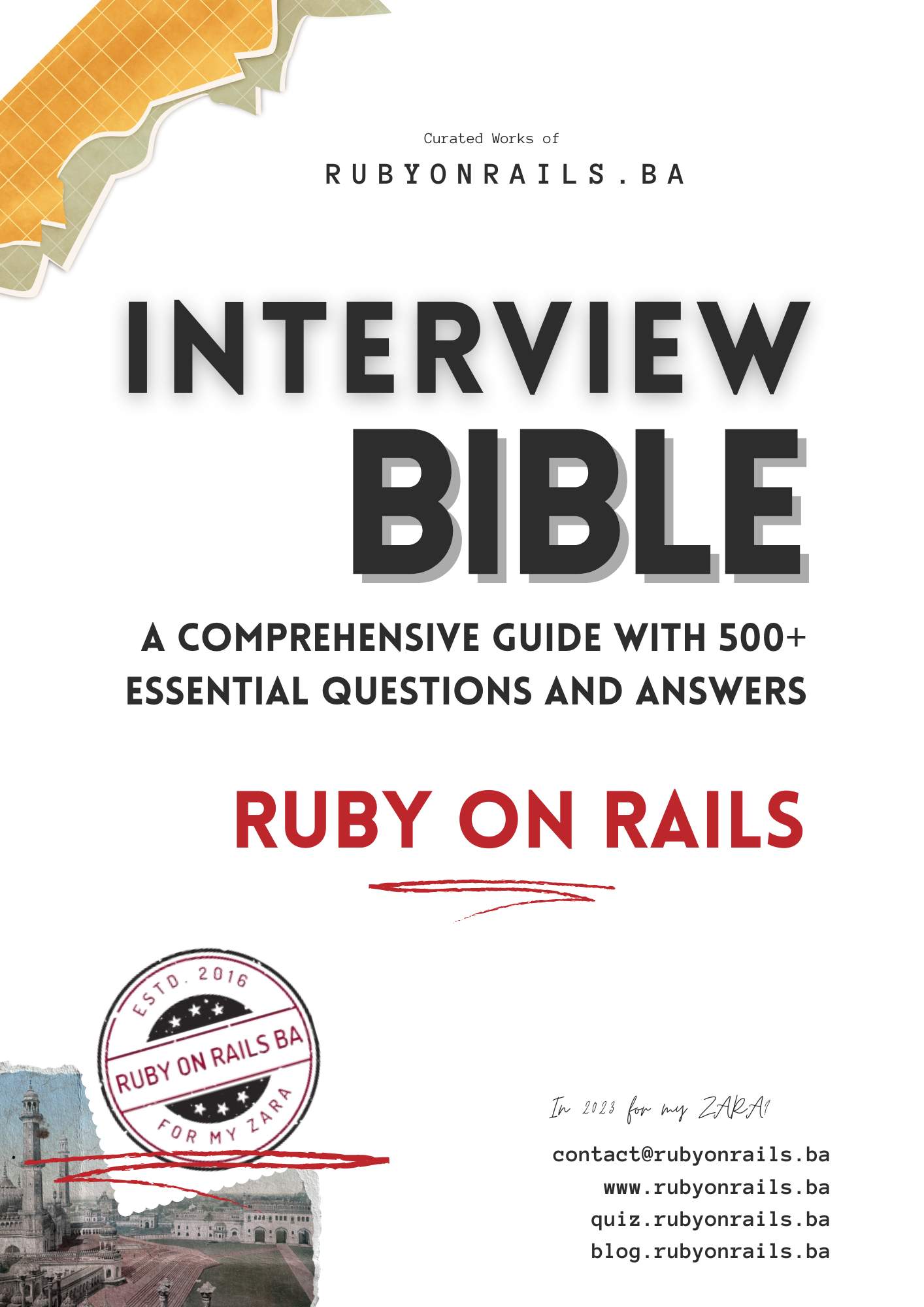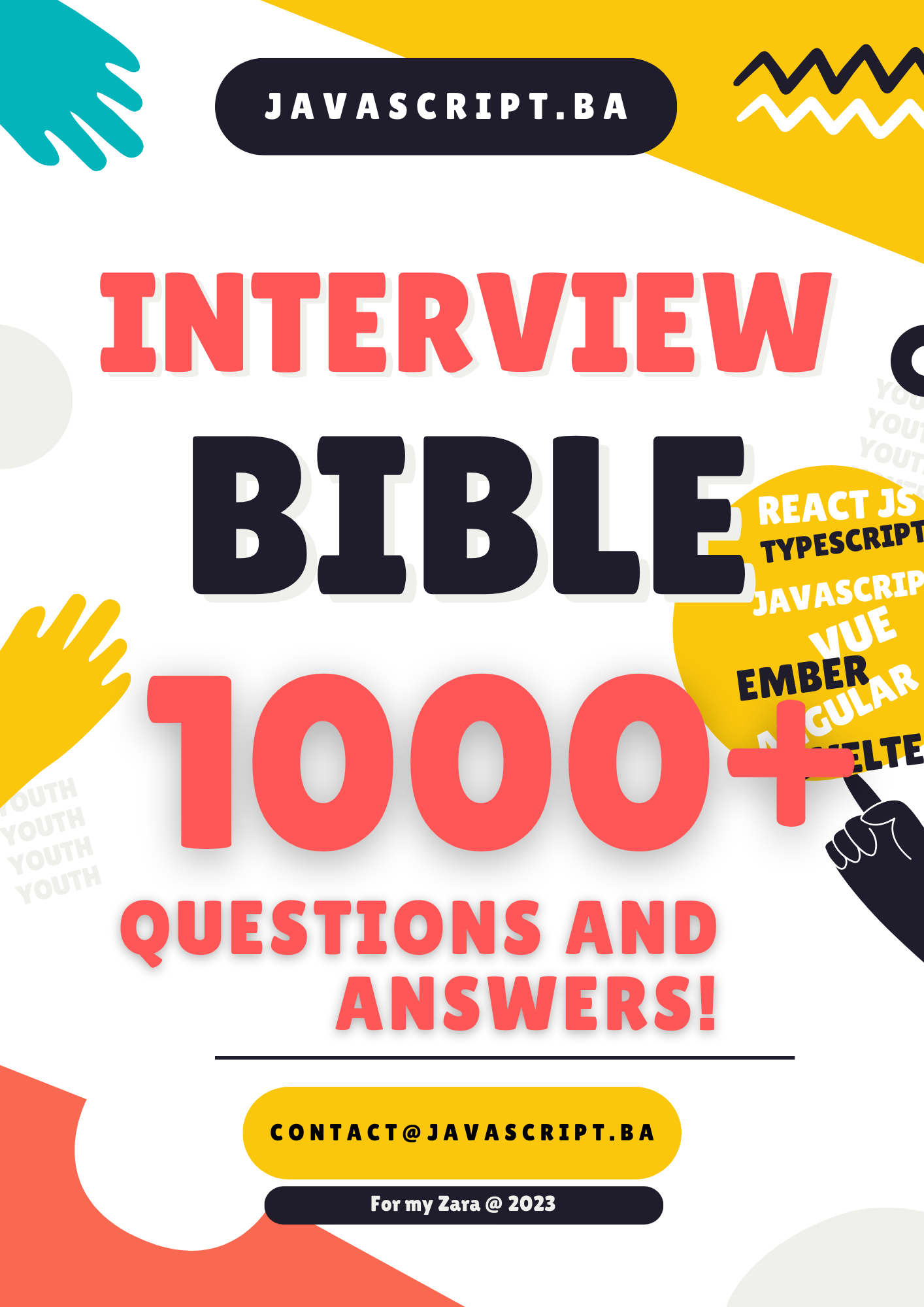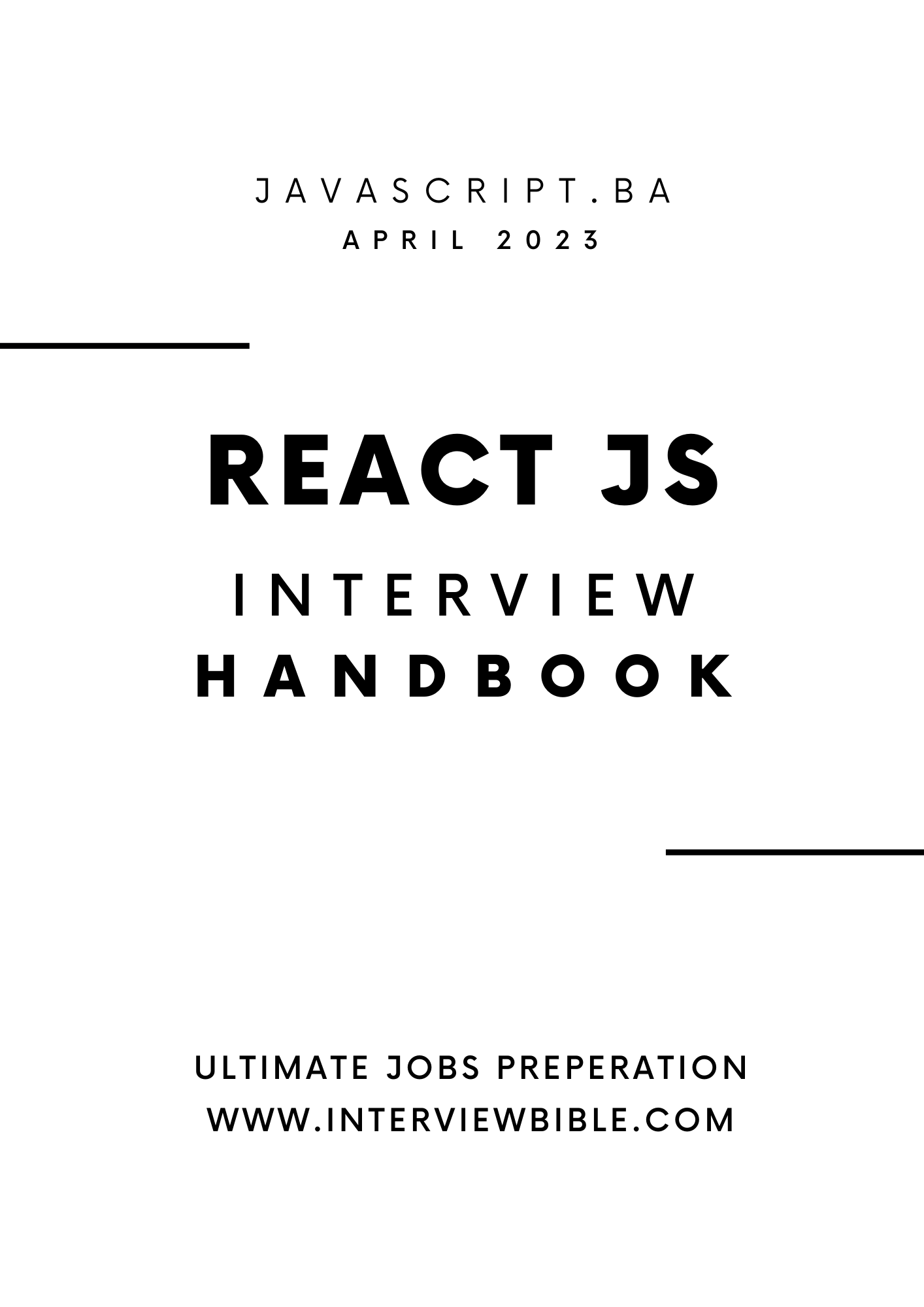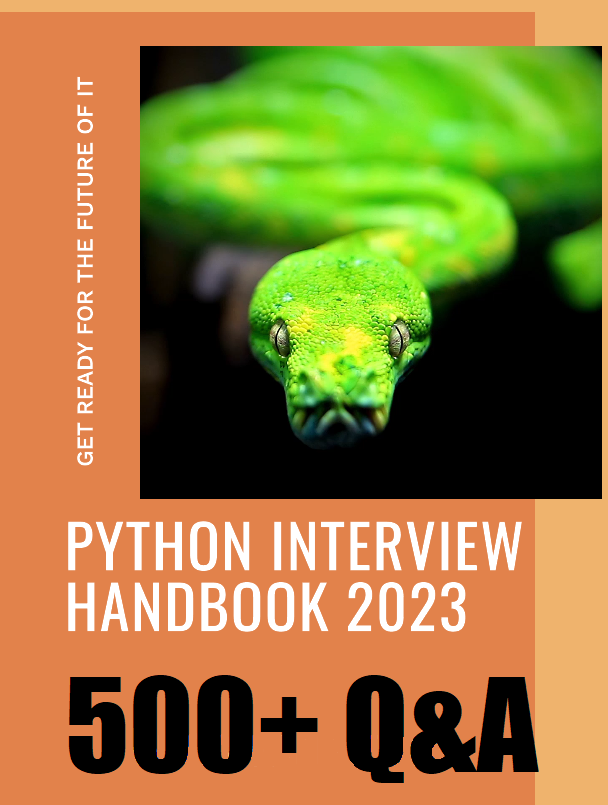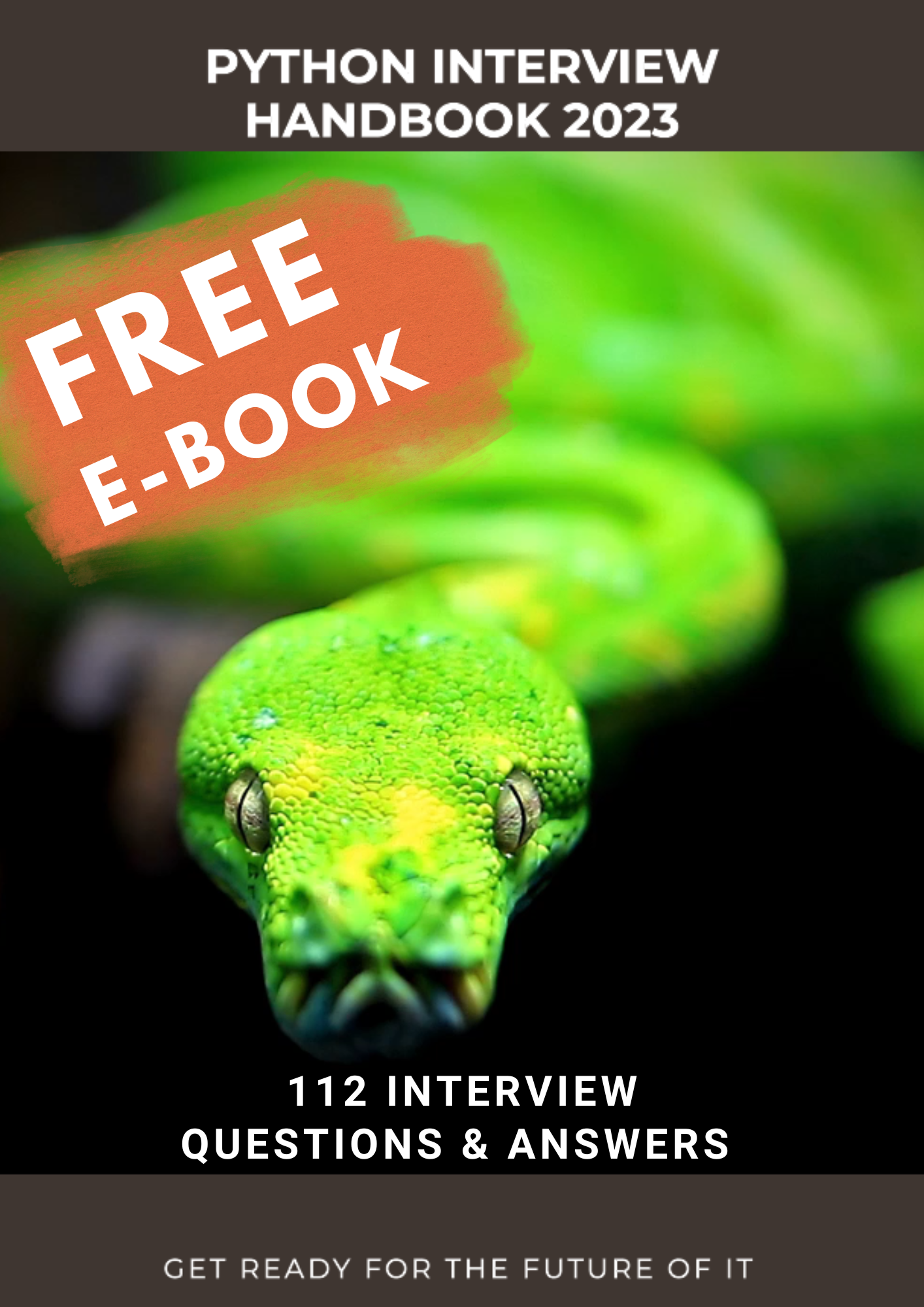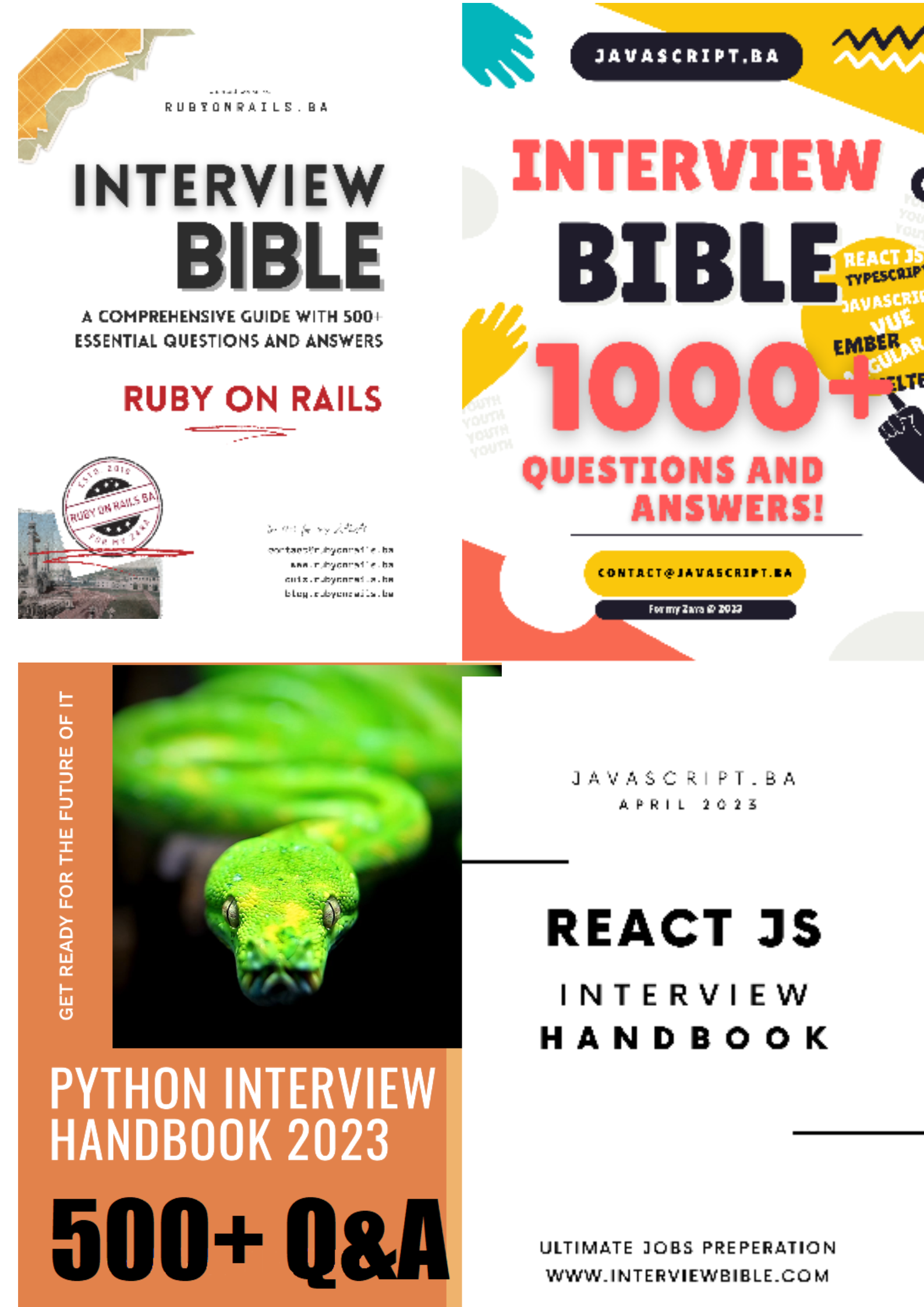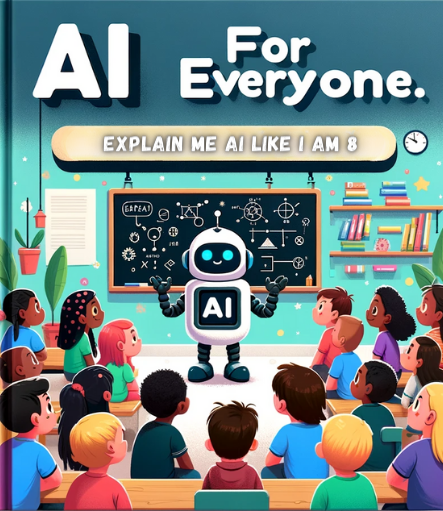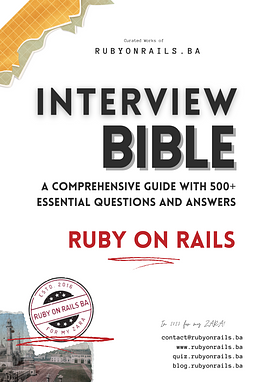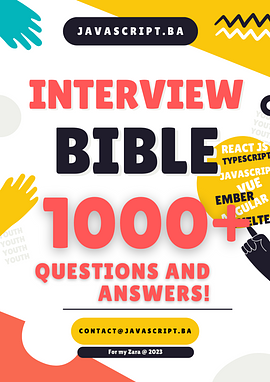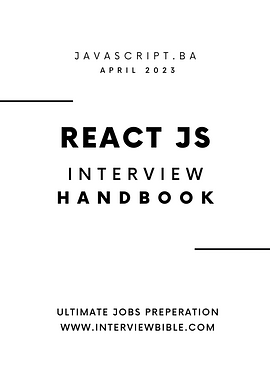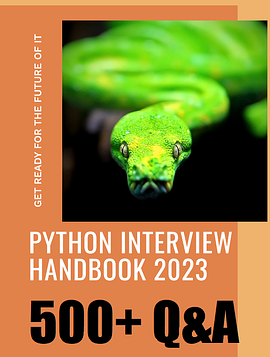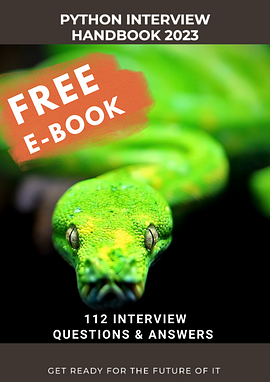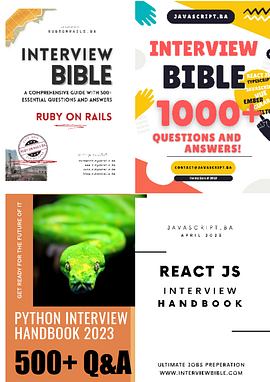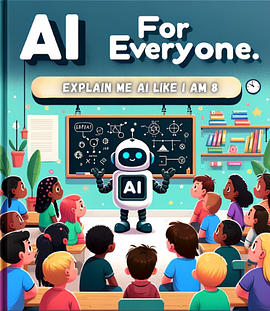Looking to ace your next job interview?
Our ebook store has you covered! We offer a wide selection of interview preparation books, packed with expert tips and strategies to help you succeed. Whether you're just starting your job search or looking to advance your career, our ebooks will help you feel confident and prepared. Check out our store today and take the first step towards interview success!
Our latest products
Please check more about our products below...
A better way to prepare your self.
RubyOnRails.BA
Most comprehensive community site with collections of 6000 links to blogs, tutorials, videos, code, conferences about ruby on rails.
Quiz.RubyOnRails.BA
Best place to check your knowladge for FREE. It provides 16 different games with different levels. Place where you can challenge your friend on Quiz Battle! It provides you with Certificate of Compleetion.
Blog.RubyOnRails.BA
Personal blog about IT world. Free thinking about actual state in software development, hiring, interviewing...